New tools and apps are coming out all the time. One of these deal apps is called Periscope. Have you tried it yet? Periscope is live video that allows viewers to follow you and your adventures in real-time. Those watching can leave text comments and even give hearts if they enjoy your video. Videos live on the server for 24 hours so if people miss your live broadcast, they can always watch it later.
7 Simple Tips on How to Use Periscope
I tried it for the first time last weekend and I kind of like. My first few attempts were pretty bad and, despite the urgings of my husband not to, I even deleted my very first one. To prevent you from making some of the same mistakes I am (on-going, as I’m learning by trial and error), here are a few tips to help you get started with Periscope.
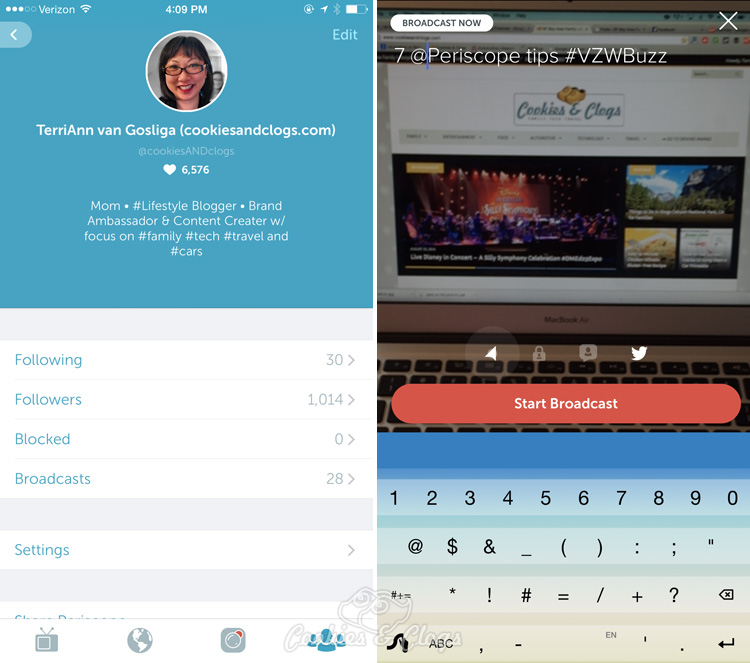
- Pay attention to the title.
When first tap the Periscope icon, it does not start broadcasting right away. This gives you time to put in a thoughtful title. Since Periscope is tied to your Twitter account, an announcement tweet is automatically sent out your broadcast begins. That means you want include a few words stating what the broadcast is about and any useful hashtags so viewers find it.
- Keep the device in portrait mode.
Even though you should usually film in landscape mode (with the phone turned sideways) to fill the screen, on Periscope that is not the case. It’s much better to keep your phone upright since that is how the viewers will see it and it’s much easier to read any comments that pop up. One time I did turn the phone sideways but that was to film a light and water show at Disney California and I first asked my viewers if they were willing to turn their phones too to see it better (they agreed).
- Announce your broadcast.
To gain more viewers, give your audience a head’s up of when you will be starting your next Periscope broadcast. Post an announcement on Facebook, Twitter, Instagram, etc. and stick to that starting time.
- Keep it short.
Most people have short attention spans, not a lot of time, or both. To keep your broadcasts engaging and to encourage viewers to return to watch you, try to minimize the length of your broadcasts. If you’ll only be filming for a few minutes each time, announcing when you will go live is especially important.
- Talk Back.
The nice thing Periscope is the real-time social aspect. Viewers can greet you, ask questions, point out things, etc. Address those comments as they come up whenever possible. You will gain followers and build a community that wants to get to know you.
- Have a good data plan.
One Periscope broadcast I did was of an event that was over an hour long. It ate up my cellular data like crazy (public Wi-Fi at such events is usually overloaded). So, make sure your smartphone plan can handle the connection. There were a few times the connection was poor but that was during when everyone and their cousin were overloading the network as they shared exciting announcements.
- Don’t be boring.
This is not as hard as it sounds. Look right into the camera and talk just as you would to a friend when you’re telling them a story. Again, keeping your broadcasts short prevents you from rambling on and running out of things to say.

Periscope is an easy and fun way to share your life and experiences with people. My family tunes in to see what I’m up to. My followers can get the raw behind-the-scenes of my trips. Others can simple come along for the ride when they’re snuggled up in a blanket in bed. Since the life of a Periscope video is so short, there is an option to save each video you record. I do this just in case I’d like to compile them into one file to upload to YouTube, even if the portrait orientation kind of messes it up.
So follow me on Periscope at @cookiesandclogs and join my adventures 🙂








