Clinch Video Creation iOS App Review, Partnered Post…
 At this very moment, how many photos and/or videos do you have on your cell phone? One? Two? 800? Since I regularly transfer mine to my computer for easier organizing and sharing, I average about a dozen or less at any given moment. That doesn’t seem to be the norm at all. Many I know keep every single photograph or video they have ever taken on their phones/tablets. Whenever they want to share something with family or friends, they have to scroll through a unknown number of screens to find the one they are looking. Are you really able to enjoy your special moments like that?
At this very moment, how many photos and/or videos do you have on your cell phone? One? Two? 800? Since I regularly transfer mine to my computer for easier organizing and sharing, I average about a dozen or less at any given moment. That doesn’t seem to be the norm at all. Many I know keep every single photograph or video they have ever taken on their phones/tablets. Whenever they want to share something with family or friends, they have to scroll through a unknown number of screens to find the one they are looking. Are you really able to enjoy your special moments like that?
Clinch is a FREE iOS app (for iPhone, iPod touch, iPad) that lets you create digital stories using your own footage and that of those around you.
I was able to create my video in about 5 minutes (well, five times twenty since I’m a perfectionist). See how our little pup has grown in “Life with Speckles”.
The process was pretty easy but I did encounter some ‘bumps’. Let me walk you through it:
- Tap ‘create’.
- Use existing media or make something on the fly.
- Select up to 5 clips and 30 photos from your camera roll or Instagram account. Only a couple seconds of my video was played. I couldn’t figure out how to have the video play all the way through with only the photos rotating.
- Add captions. You can only use a max of 20 characters, which is hardly anything. Also, if you add captions to too many photos, it will cause an error. I got this error when only adding captions to about 10 photos.
- Add more media from friends, other Instagram pics, or from Twitter.
The option to use the photos and video from others is restricted by how many Clinch users there are around you and if they have their files public. This is great for any large event where you can combine all the different angles, footage, and people with friends and family. That’s probably where the face recognition helps. As there weren’t any other public users I could access, I had to rely on whatever I had.
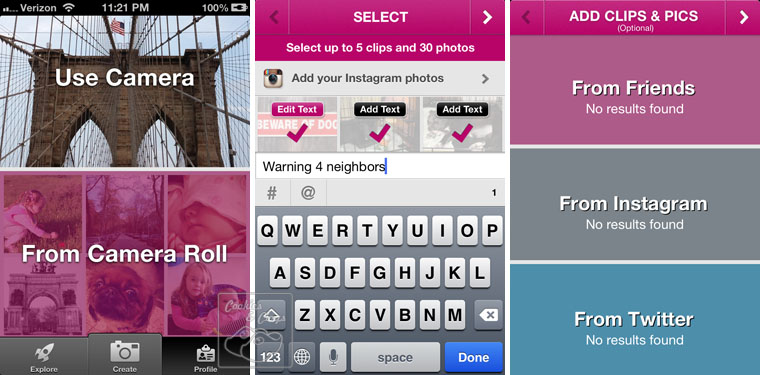
The app will process your media within a few seconds. Only a few more steps to create your video.
- Select a theme.
- Enter a title.
- Choose to make your video public or keep it private.
- Add music from your device or one that goes with the chosen the theme.
You can also opt to have no music IF you have a lot of video. Otherwise the app will force you to choose some kind of audio track. The auto-matched songs were totally irrelevant to my video. As I didn’t want to use copyrighted music, my husband suggested that I search for some royalty free music. Incompetech has a HUGE library of clips to choose from. The tune I ended up using in the video above is called Fenster’s Explanation by Kevin MacLeod. I wish there was a way to enter ‘music by’ in the credits.
- Select a thumbnail photo (optional).
- In the advanced area, you can choose if you want Clinch to automatically insert the date, location, and panoramic views.
- Tap the big pink button to CLINCH, or finalize, it. This can take several minutes.
- Your movie is now complete.
- Select the video box to watch, delete, leave a comment, or share it via Facebook, Twitter, or email.
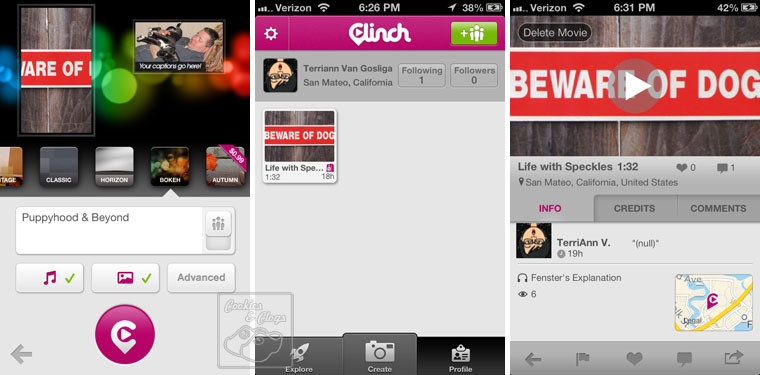
That’s it. You have a cute little movie to show your specials moments with flair and personality with Clinch doing most of the work. Despite the issues I had in creating my video, I’m super happy with the way it turned out. The transitions and combinations of photos turned out great and it just so happens that it all fit the music I added perfectly!
So, the next time you want to capture the essence of a special moment or event, take a ton of photos/videos. Then, you can let Clinch transform it into a memory to be shared.
I was compensated to write an honest review of this product. All opinions are 100% my own.










1 comment
Aw, what a cute movie of your dog.
Comments are closed.